IT KI DUNIYAA | Reading for information | Needs of All Students And learners
Source:- Google.com.pk
What Is FTP Server?
Definition: FTP allows you to transfer files between two computers on the Internet. FTP is a simple network protocol based on Internet Protocol and also a term used when referring to the process of copying files when using FTP technology.
To transfer files with FTP, you use a program often called the client. An FTP client program initiates a connection to a remote computer running FTP server software. After the connection is established, the client can choose to send and/or receive copies of files, singly or in groups. To connect to an FTP server, a client requires a username and password as set by the administrator of the server. Many public FTP archives follow a special convention for that accepts a username of "anonymous."
Simple FTP clients are included with most network operating systems, but most of these clients (such as FTP.EXE on Windows) support a relatively unfriendly command-line interface. Many alternative third-party FTP clients have been developed that support graphic user interfaces (GUIs) and additional convenience features. In any FTP interface, clients identify the FTP server either by its IP address (such as 192.168.0.1) or by its host name (such as ftp.about.com).
FTP supports two modes of data transfer: plain text (ASCII), and binary. You set the mode in the FTP client. A common error when using FTP is attempting to transfer a binary file (such as a program or music file) while in text mode, causing the transferred file to be unusable.
ITKiDuniyaa Explains FTP Server In Simple Words
FTP Stands for "File Transfer Protocol." It is a common method of transferring files via the Internet from one computer to another. Some common FTP programs are "Fetch" for the Mac, and "WS_FTP" for Windows. However, you can also use a Web browser like Netscape or Internet Explorer to access FTP servers. To do this, you need to type the URL of the server into the location field of the browser. For example: "ftp://ftp.servername.com/" will give you a listing of all the directories of the FTP server, "ftp://ftp.servername.com/directory/" will give you a listing of all the files available in that directory, and "ftp://ftp.servername.com/directory/filename" will download the actual file to your computer. Many FTP servers are "anonymous FTP" servers which means you can log in with the user name "anonymous" and your e-mail address as the password. Other FTP servers require a specific login in order to access the files.
ITKiDuniyaa Explains FTP Server In Short Words
An FTP Server is a piece of software that is running on a computer and uses the File Transfer Protocol to store and share files. Remote computers can connect anonymously, if allowed, or with a user name and password in order to download files from this server using a piece of software called a FTP Client.
How To Install And Configure A File Transfer Protocol (FTP) Server Tutorial In Urdu
IT KI DUNIYAA | Reading for information | Needs of All Students And learners
Introduction And Installation Of FTP Server In Urdu
IT KI DUNIYAA | Reading for information | Needs of All Students And learners
Go To Control Panel & Administrative Tools Then Open IIS Serivces & Follow This Step
IT KI DUNIYAA | Reading for information | Needs of All Students And learners
Your Public IP Address For Your Remote Side & Local IP Address For Your Internal Client
IT KI DUNIYAA | Reading for information | Needs of All Students And learners
After Finishing All Step Check Your FTP Link With Your Public IP Address Or Local IP Address..
IT KI DUNIYAA | Reading for information | Needs of All Students And learners
Set Your Data Destination Drive Like D, E, F, etc & Set Rites If You Need..
IT KI DUNIYAA | Reading for information | Needs of All Students And learners






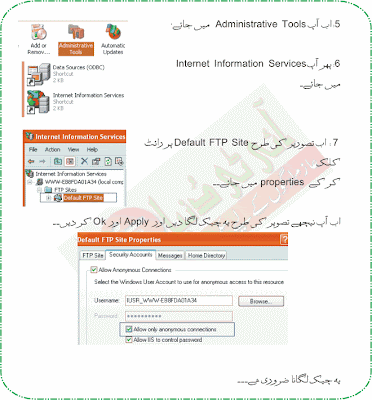



0 comments:
Post a Comment